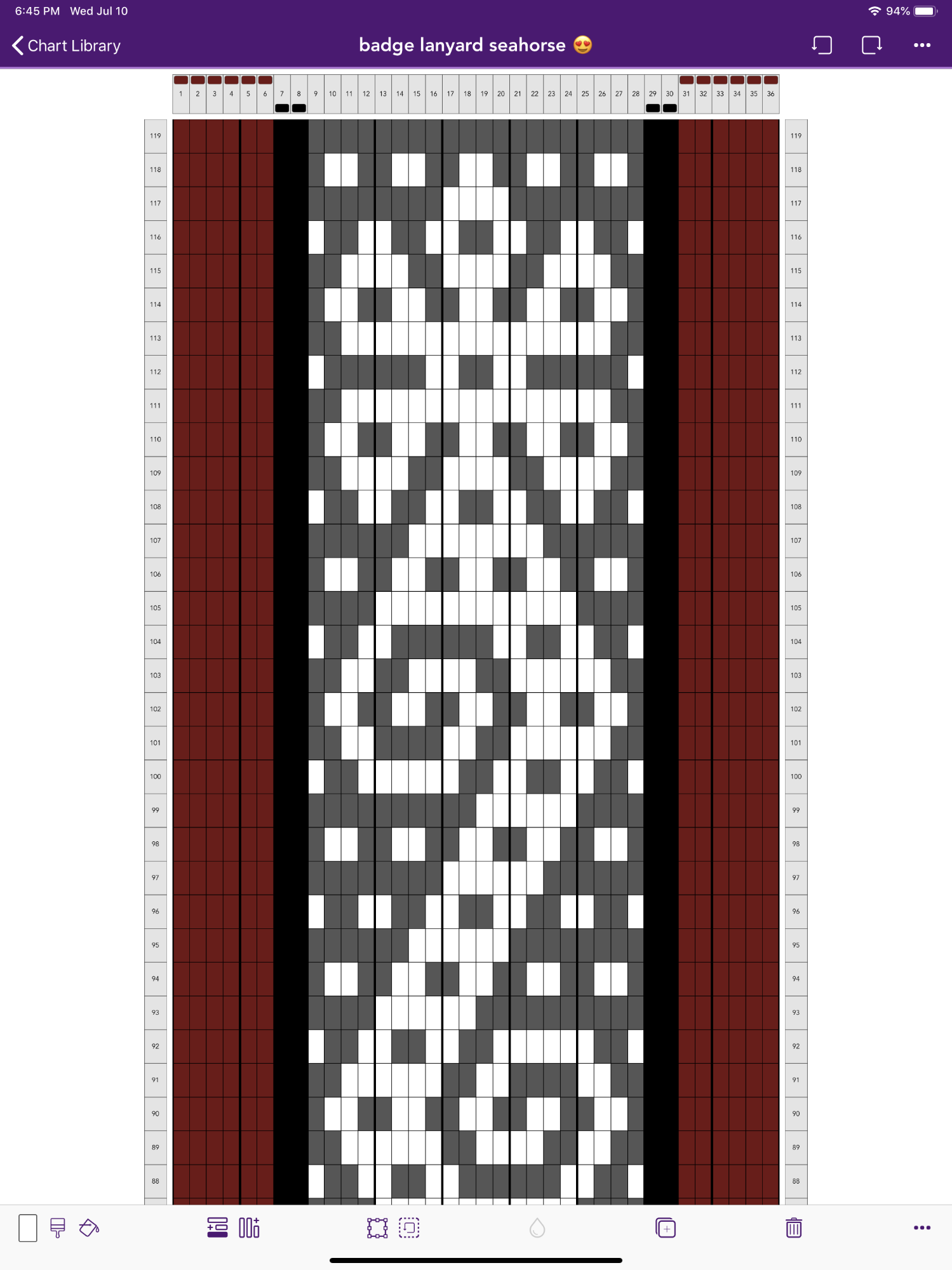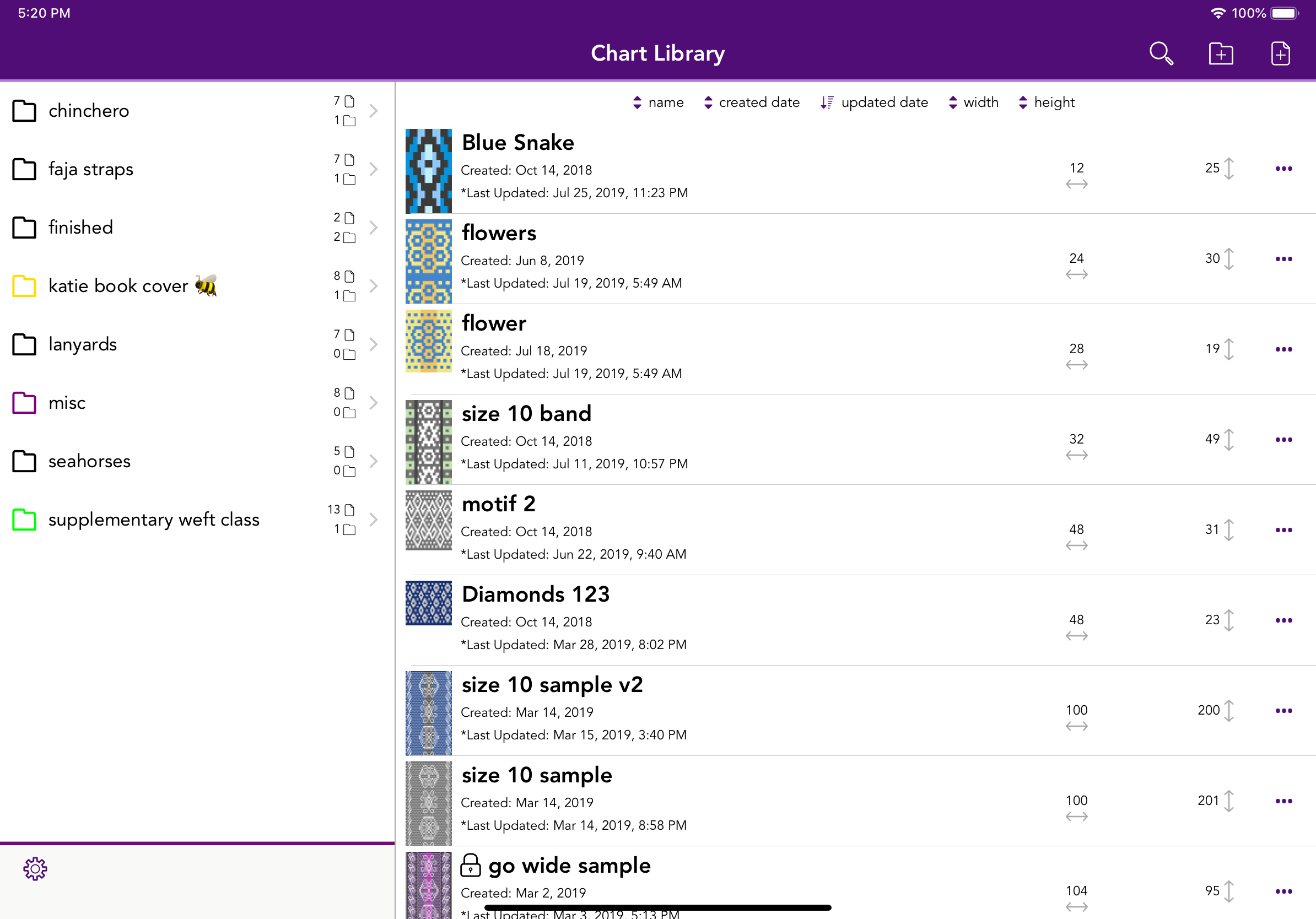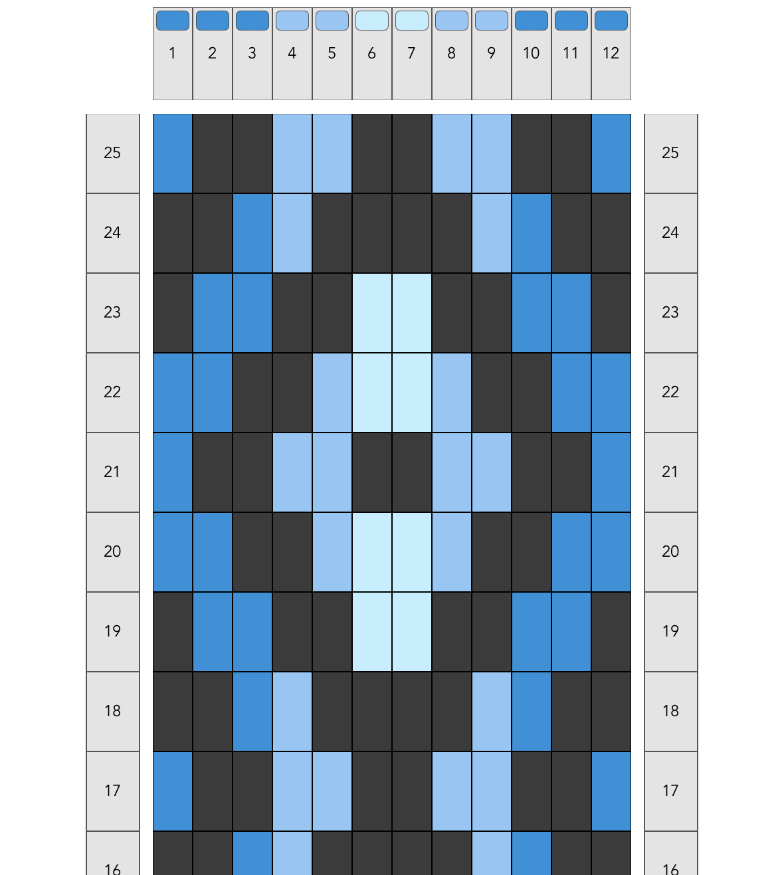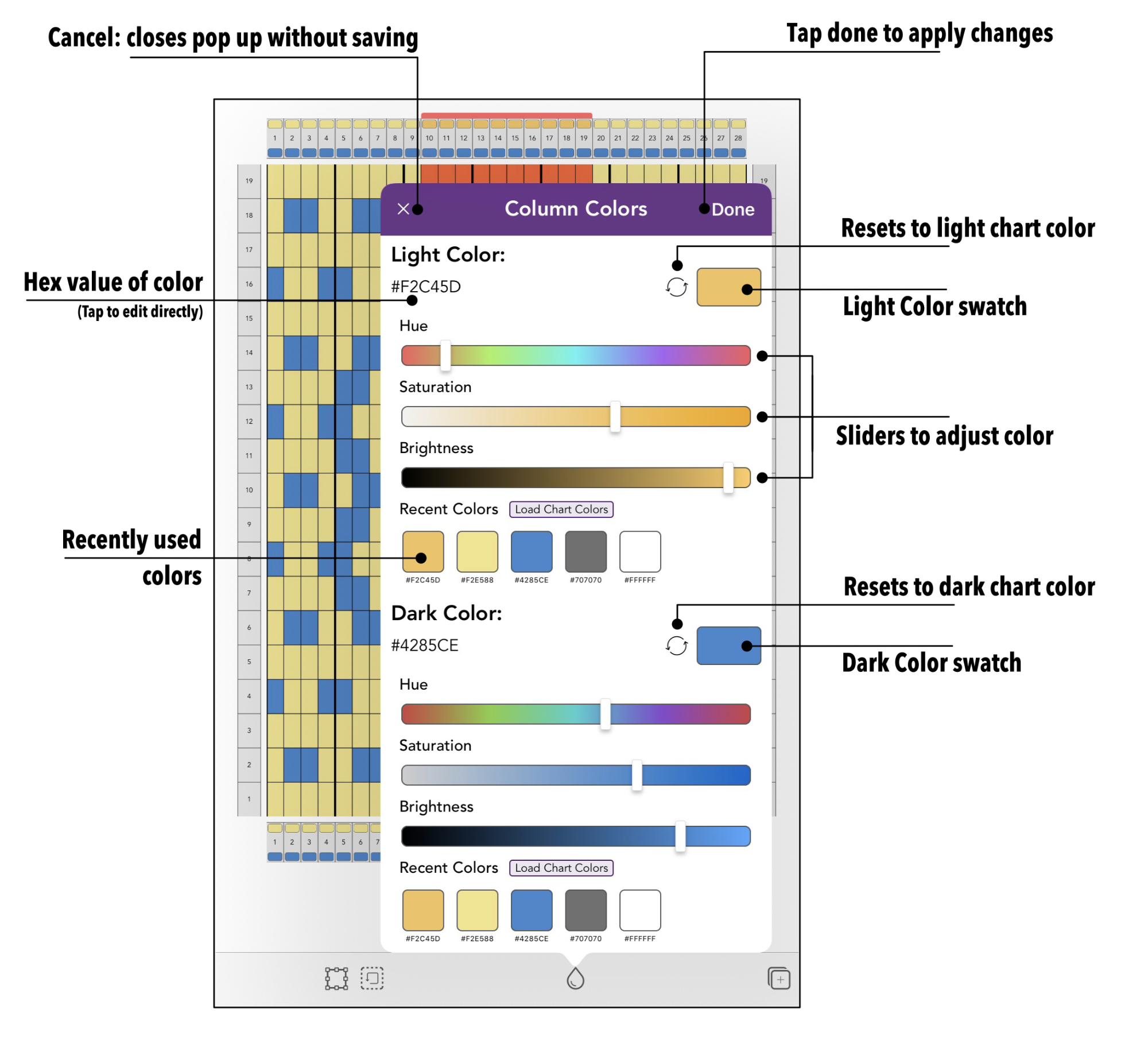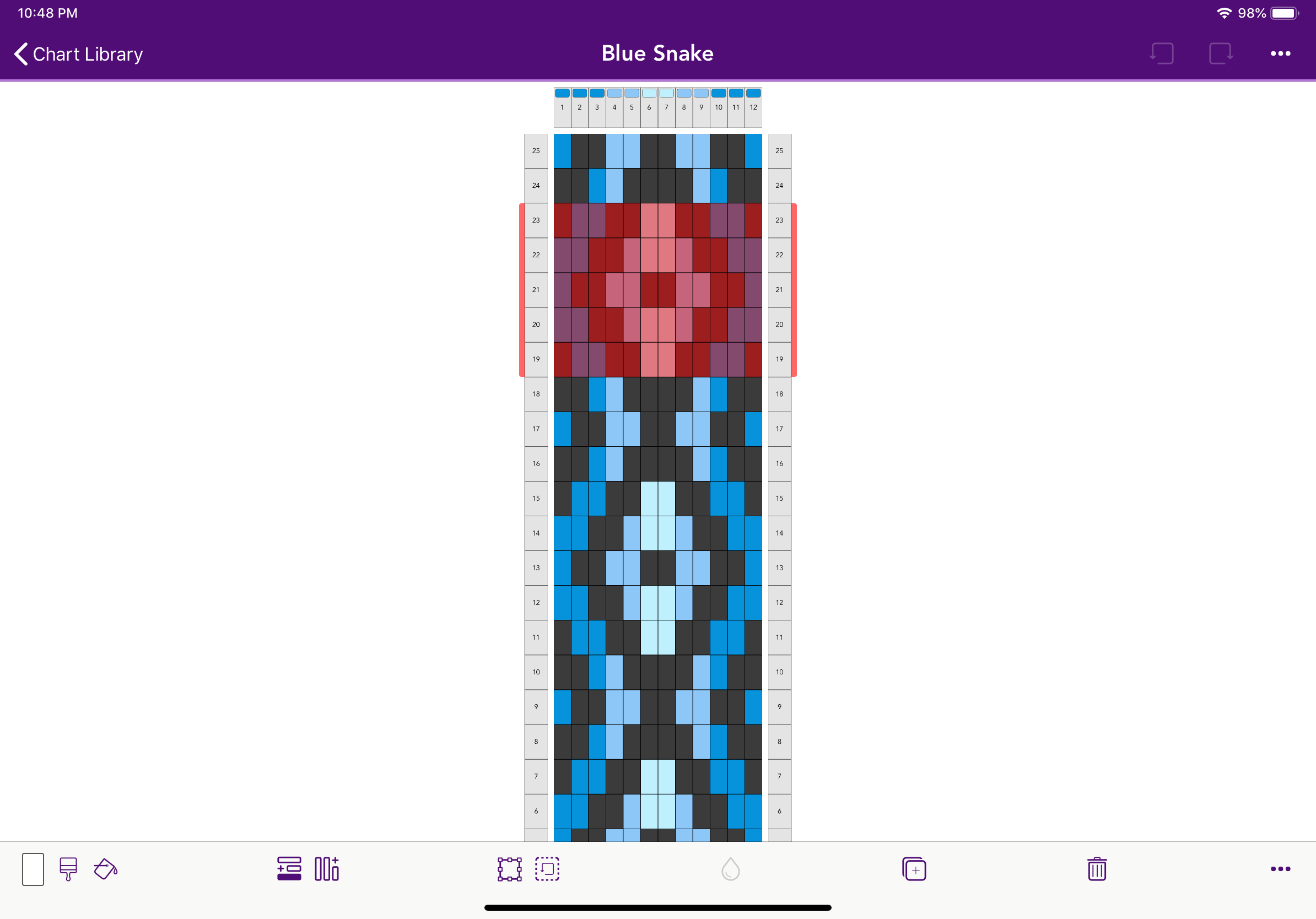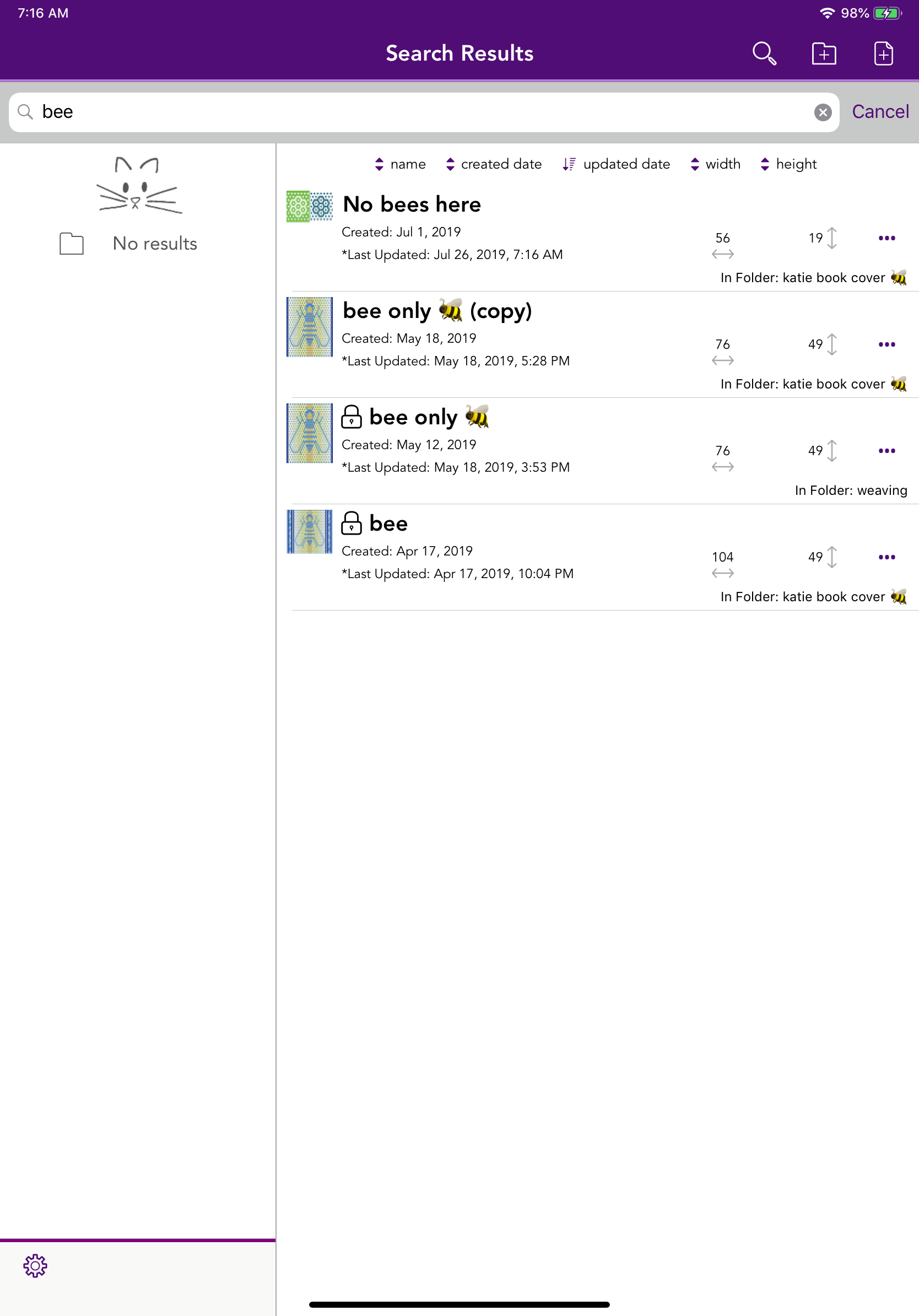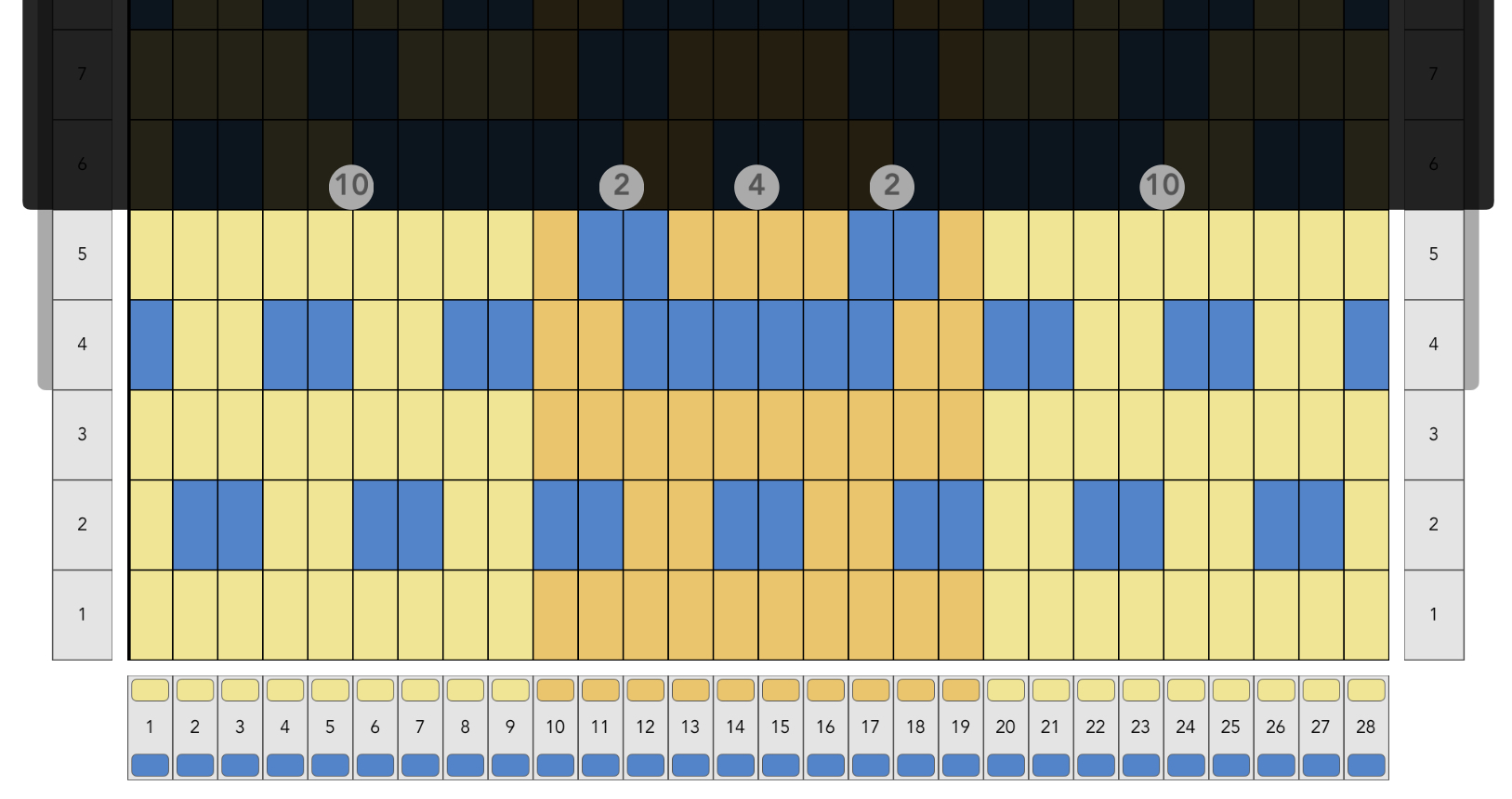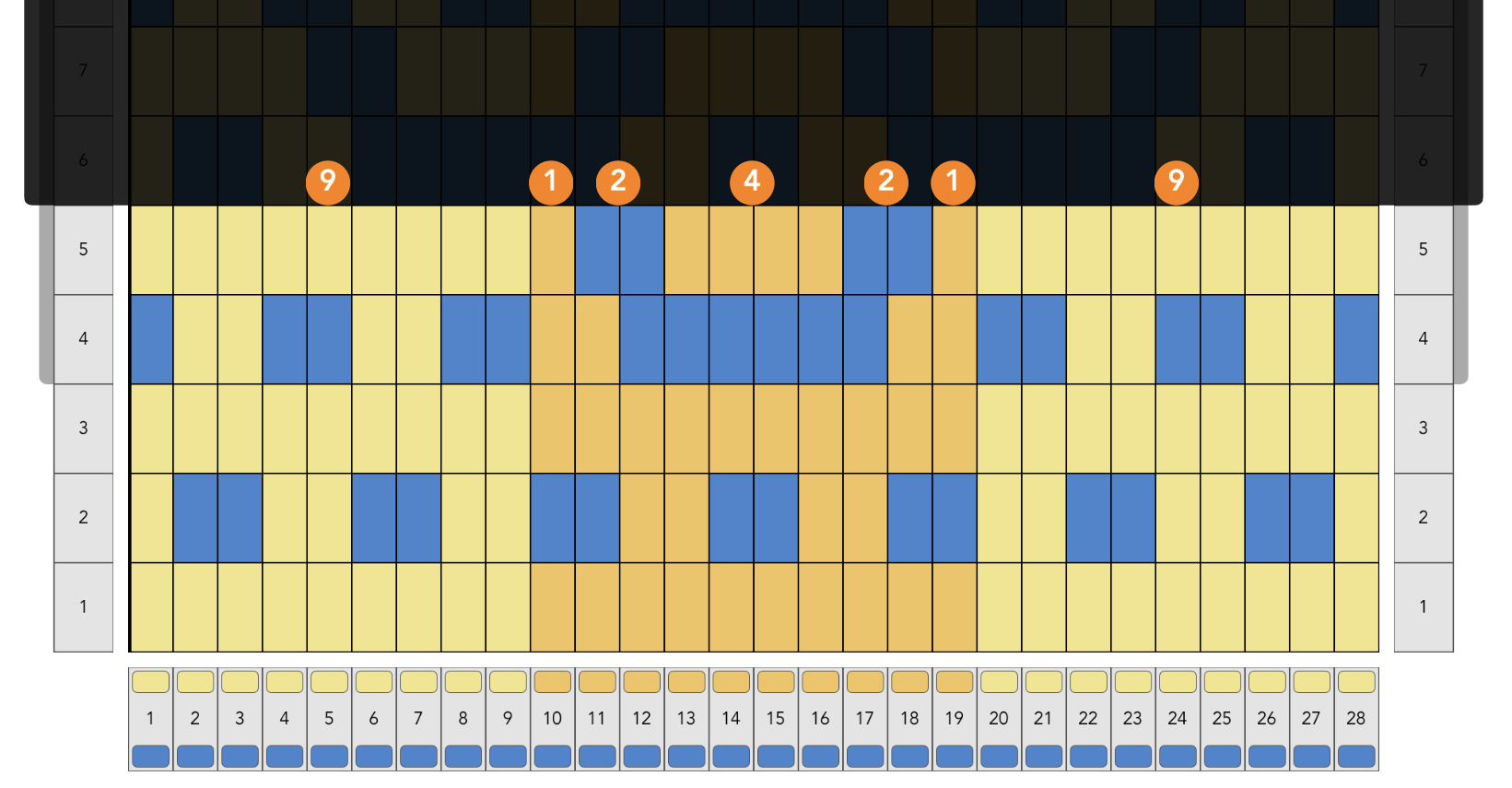Warp Visualizer
Warp Visualizer
Warp Visualizer is the must-have tool for designing and weaving warp faced textiles.
Warp Visualizer is an app for your iPad / iPhone that improves the way you create designs for warp faced weaving including complementary warp pickup, pebble weave, supplementary weft, double weave, inkle bands and simple warp floats. Once you’ve created your design, the Weaving Tracker lets you focus on weaving while Warp Visualizer does all the counting and keeps track of your current row for you.
Library features:
- Organize your chart library using folders. Easily drag and drop to reorganize.
- Thumbnail of each chart makes it easy to find a specific chart
- Search library easily, finding folders or charts whose name matches the search text
- Sort by name, width, height, created date, updated date
- Share full sized image of your chart. Great for use on social media like Ravelry or Instagram
- Share the actual chart file with other Warp Visualizer users, including a thumbnail when sharing via email
- Bulk export backups of your chart files to store elsewhere
Editing Features:
- Change colors by tapping blocks, or use paint mode to change colors anywhere you touch while dragging your finger/stylus/pencil
- Fill selection with color+ Add columns / rows
- Duplicate or flip columns / rows
- Duplicate selected motif
- Nudge a selection up/down to get perfect placement
- Vertical guidelines with custom spacing
- Customize colors for the whole chart, or for specific columns. Colors can be selected using HSB sliders or entered using color hex codes.
- Combine charts to create new variations quickly
- Multiple levels of undo/redo while editing
- Lock chart to prevent editing
Weaving Tracker:
- Marks & remembers which row you’re currently weaving for each individual chart
- Counts blocks of color in your current row
- Move to next row by tapping anywhere on the screen
- Track two charts at the same time side-by-side
- Create a repeat to constrain weaving to a subset of rows in that chart
Other Features:
- Stores data locally on device, does not require internet connectivity
- Supports Dark Mode on iOS 13
- Works with Apple Pencil