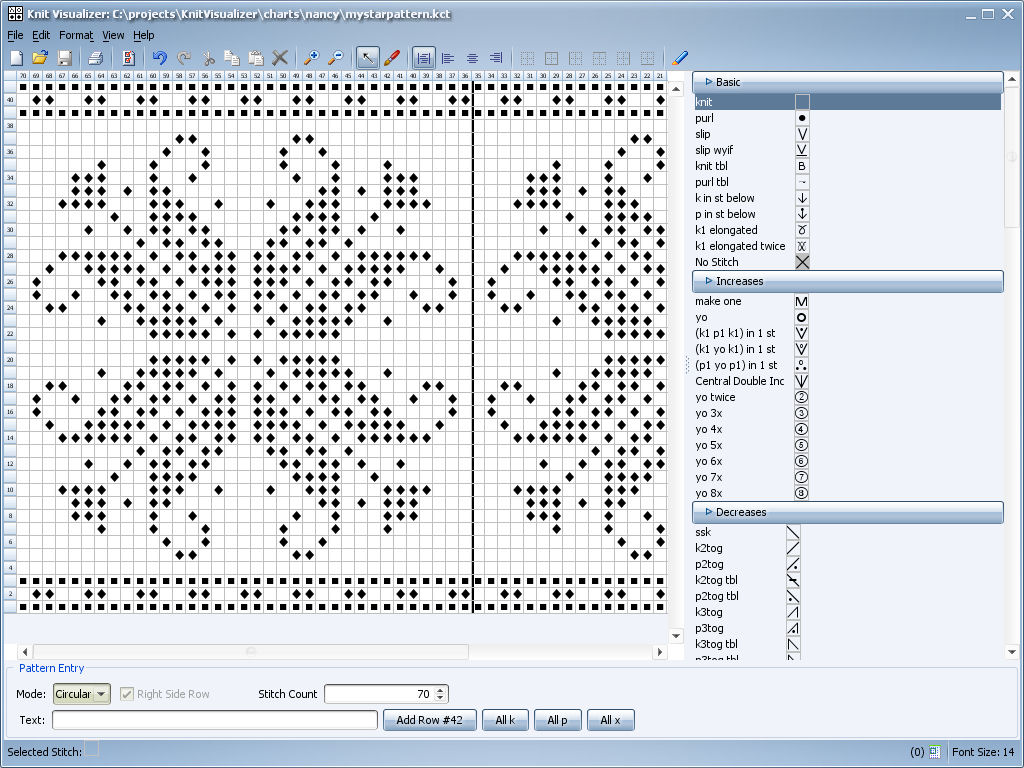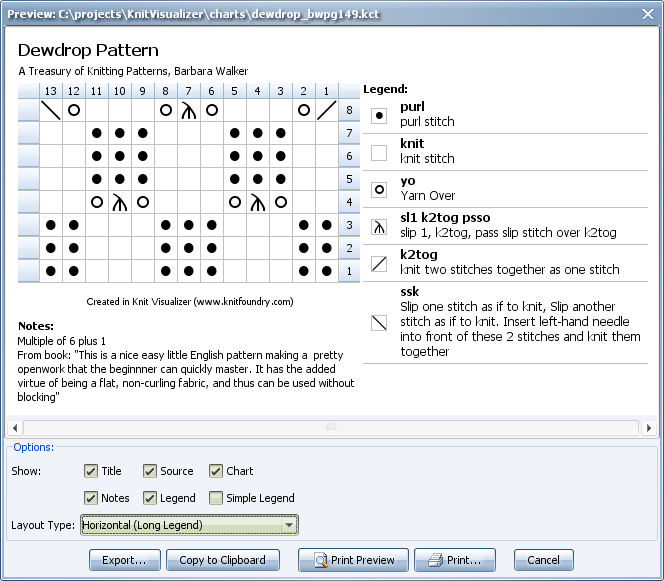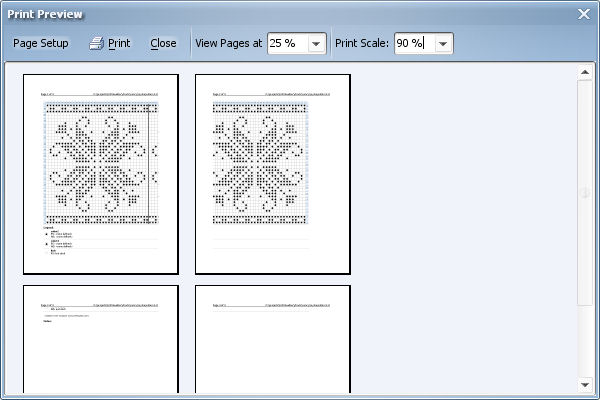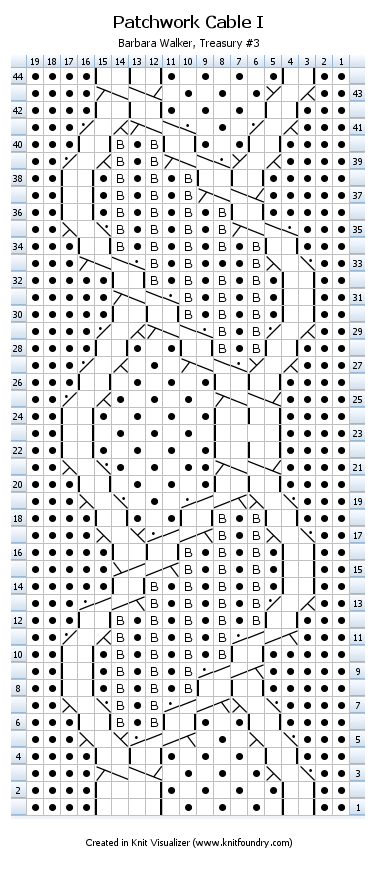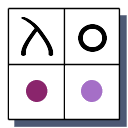 Knit visualizer
Knit visualizer
Knit Visualizer lets you easily create a chart by painting with a large library of symbols, or by typing in a pattern line by line to automatically build the chart. It works on Windows and Mac (mojave or earlier). Download a demo to try it out yourself!
** When you purchase our software to download, you will be sent an email with download instructions. The download is time sensitive so you should plan on downloading the software as soon as possible.
Knit Visualizer features include:
- Color! Symbols, backgrounds, borders can all be different colors.
- Extensive stitch library lets you easily pick stitches to paint in your chart
- Easy to read symbols for over 40 common stitches and over 75 different cable stitches.
- Create your own stitches to supplement those in the provided stitch library
- Easily replace a stitch with another one across a whole chart
- Type in a stitch pattern to see a chart created for you. Interprets circular and flat patterns easily.
- Chart savvy copy/duplicate/insert commands let you copy and paste repeated rows or columns or entire sections easily
- Apply borders to emphasize cables or indicate areas to repeat
- Zoom in & out to view the chart at a smaller or larger size
- Automatically generates a legend based on the stitches in the chart - including (optional) instructions for each stitch
- Professional chart & legend can be printed or exported to an image file
- Printing features:
- See how your chart will span multiple pages before you print
- Scale to print more on one page
- 5 different layouts let you organize chart, legend and notes
- Optionally include Title, Source/Author, Notes & Legend in your printout
- Extra symbols included for fair isle patterns
- 50 level Undo/Redo
- Handles rows of different sizes using Empty Cells (great for sleeves & shawls)
- Create new empty chart pre-filled with knit, purl or no stitches
- Save chart & preferences to file